To view, add or cancel a nominated bank account, log in and select the ‘Nominated Account’ option at the top of the page.
Should you wish to add a new nominated bank account, select ‘New’ and provide the new bank details:
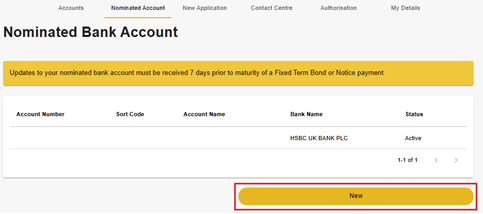
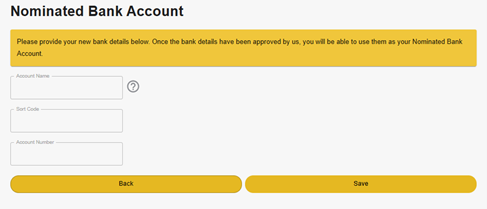
When you have added the new nominated bank, you will see it listed on your online banking with a status of ‘pending’. This is because we need to verify the information first. When we have done that, the status will change to ‘active’.
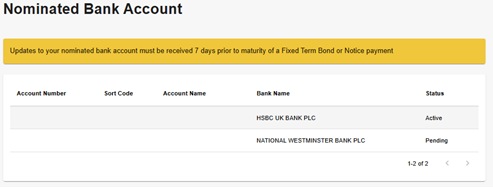
To use your new nominated bank account, you first need to unlink your old one from the accounts you hold. To do this, head back to the accounts page, select the account in question and then choose ‘My Linked Account’ at the top. Remove the link, and then you can add a link to your new nominated bank. We recommend you then cancel the old nominated bank.